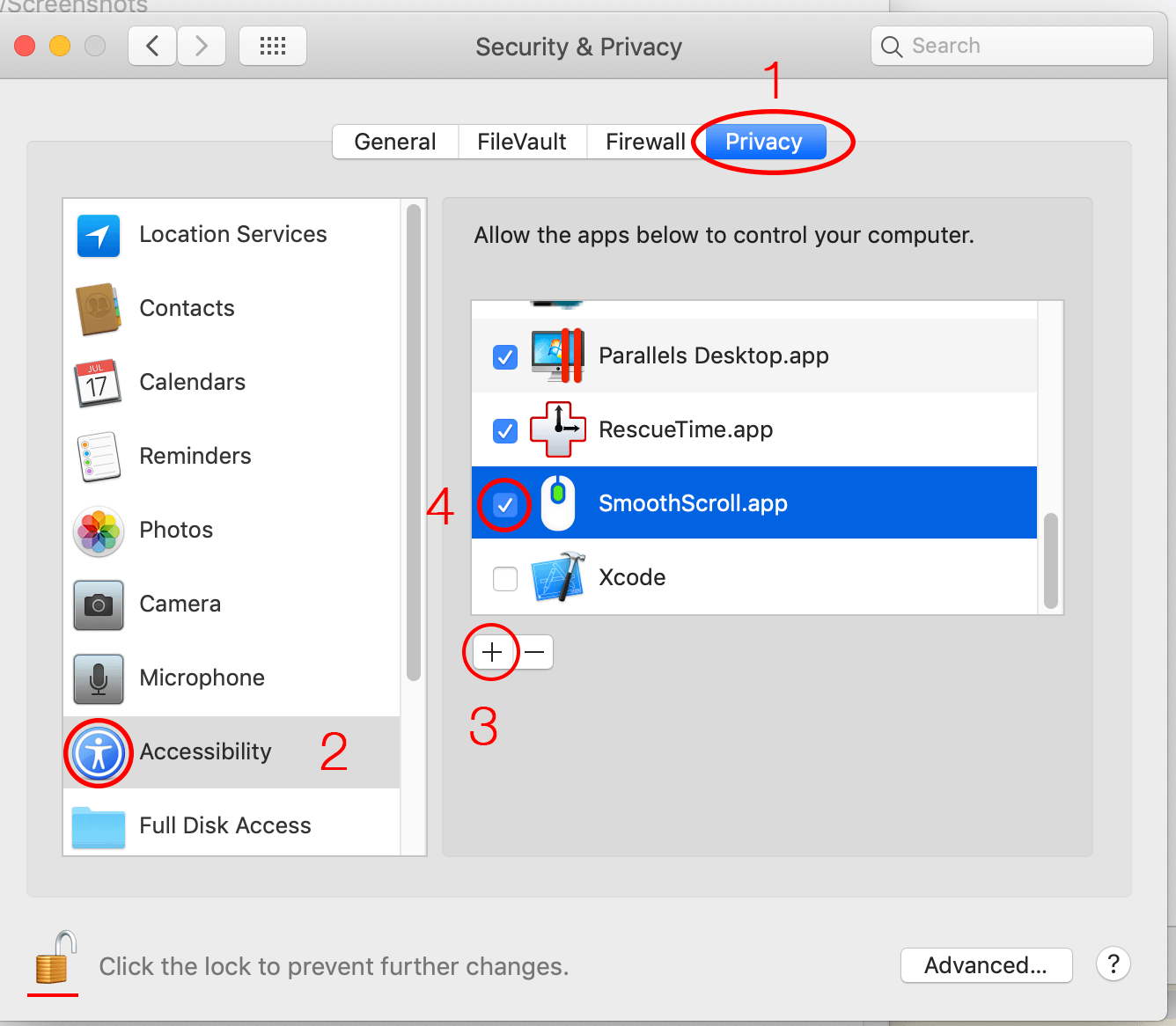Enable SmoothScroll
MacOS Mojave 10.14 and above
- Select Privacy tab inside
System Preferences / Security & Privacy pane - Select Accessbility from left menu
- Click + (plus) button and browse SmoothScroll.app
(likely inside Applications folder) - Make sure the checkbox is enabled next to SmoothScroll
- Quit and relaunch SmoothScroll again
(to make the changes you may need to unlock the preferences
first with the Lock icon at the bottom left)
first with the Lock icon at the bottom left)